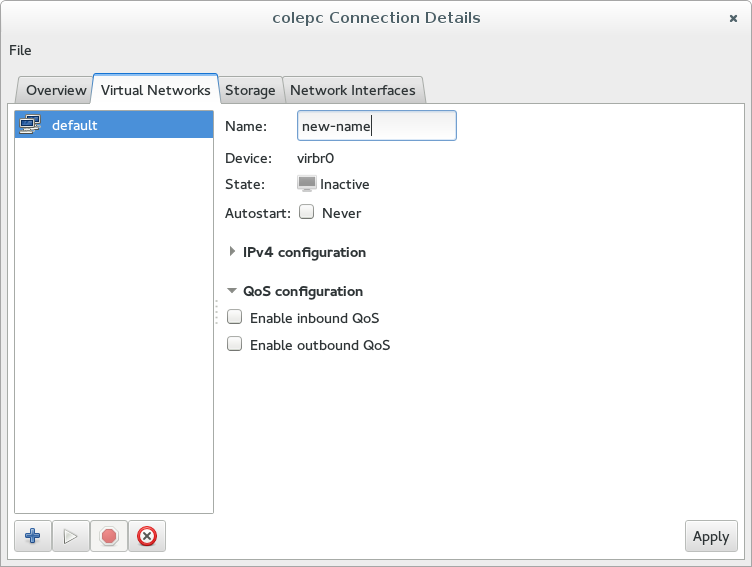virt-manager: changing the default storage path and default virtual network
When creating a new virtual machine via virt-manager or virt-install, the tools make some assumptions about the default location for disk images, and the default network source.
For example, in the New VM wizard, the storage page will offer to create a disk image in the default location:
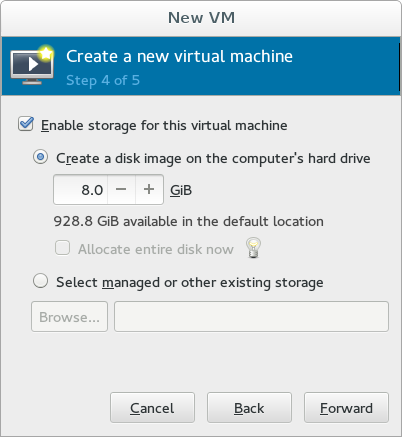
The default location for most uses of virt-manager is /var/lib/libvirt/images, which is created by libvirt and has the expected selinux labelling and permission to run QEMU/KVM VMs.
Behind the scenes, virt-manager is using a libvirt storage pool for creating disk images. When the New VM wizard is first run, virt-manager looks for a storage pool named default; if it doesn't find that it will create a storage pool named default pointing to /var/lib/libvirt/images. It then uses that default pool for the disk provisioning page.
The default virtual network works similarly. The libvirt-daemon-config-network package will dynamically create a libvirt virtual network named default. You can see the XML definition over here in libvirt.git.
When virt-manager reaches the last page of the New VM wizard, if there's a virtual network named default, we automatically select it as the network source:
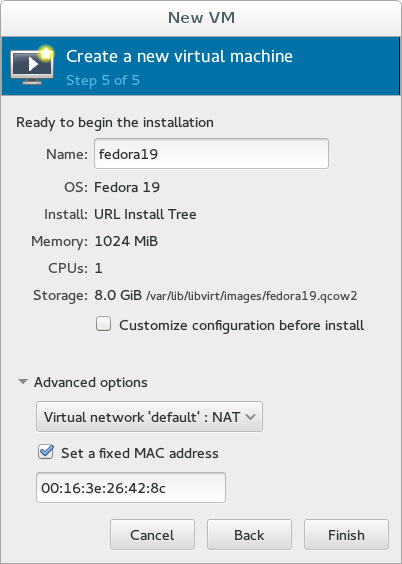
It's also the network source used when no explicit network configuration is passed to virt-install.
Every now and then someone asks how to make virt-manager/virt-install use a different storage pool or network as the default. As the above logic describes, just name the desired virtual network or storage pool default, and the tools will do the right thing.
You can rename storage pools and virtual networks using virt-manager's UI from Edit->Connection Details. It only works on a stopped object though. Here's an example renaming a virtual network default to new-name: